價格:免費
更新日期:2019-07-27
檔案大小:1.4 MB
目前版本:v2.46
版本需求:OS X 10.9 或以上版本,64 位元處理器
支援語言:英語
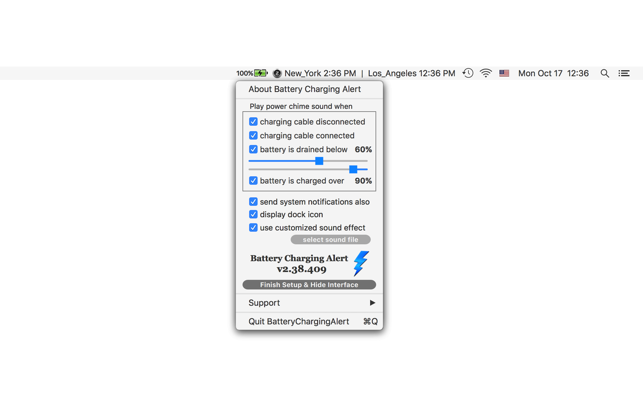
Accidentally unplugged your power cable without noticing and now your battery is dead?
Want to take care of your computer and maintain your battery life?
Love the assuring sound of your iPhone's chime when you plug it in?
Battery Charging Alert is just right for you! With the app, you can receive alerts for when your computer is plugged in or unplugged, and when your battery percentage reaches a preset level, so you know when to plug in your computer to keep it from dying or to unplug it and save your battery life.
Features:
- colorful battery icon and text on your status menu bar lets you know the status of your battery with just a glance.
- real-time display of when the computer is plugged in or unplugged, battery percentage and health, as well as warnings of critical states in colors.
- the same power charging chime sound effect you are familiar with on your iPhone, indicating when the battery is charging when the cable is unplugged, the battery is charged to your preset percentage, and the battery is drained to your preset warning percentage
- all settings can be adjusted by a slider or turned on/off individually
- all alerts can be sent as system notifications to your Notification Center
Need some first time running tips?
The setting interface of Battery Charging Alert is self-explanatory.
Plugging in and unplugging your charging cable should allow you to hear the familiar chime sound effect when an iPhone is plugged in.
Battery life can be prolonged by charging the battery to a set high point and unplugging it to be drained to a set low point, and to keep the power percentage between this range. You may drag the slider to set this range.
upgrade v2.05 -> v2.22
- preferences interface window embedded into app's status menu
- percentage alert will be affected as soon as setting slider adjusted
- button's visibility improved
- hide/display dock icon option is more efficient now
- automatically save user setting before exit
- more by dragonBTV updated
upgrade v2.22 -> v2.30
- option added: use of customized sound effect
- the sound volume of dthe efault effect increased
- interface modified
- menu rearranged
- fix incorrect version display on the notification
- icon color changed
- more by dragonBTV simplified
upgrade v2.30 -> v2.36
- bug fixed: clicking problem involved by the group box
- version displaying improved with bundle version added
upgrade v2.36 -> v2.38
- bug fixed: remove unnecessary diagnosis log
- bundle version displayed on the interface also
upgrade v2.38 -> v2.40
- performance improvements for macOS 10.13 High Sierra
- bug fixed: color offset of status menu bar icon on macOS 10.13
v2.40 -> v2.42
- bug fixed: the color of indicator overflow under macOS 10.12
- option added: the color of the indicator can be disabled
- menu re-arranged
v2.42 -> v2.43
- interface and status menu bar icon rearranged for dark mode
v2.43 -> v2.45
- bug fixed for macOS Mojave: color fill offsets of the status menu icon
- bug fixed for macOS Mojave, all alerts dialog box color under dark mode
- bug fixed for the dark mode of macOS Mojave. interface color mode switched accordingly
- bug fixed: About dialog box font color under the dark mode of macOS Mojave
- bug fixed: More Apps by dragonBTV link works again under macOS Mojave 10.14
- performance improvements for macOS 10.14 Mojave
v2.45 -> v2.46
- bug fixed, tip window popup upon app start under macOS10.13
